 CS2Points.com
CS2Points.com
How to redeem skins
ATTENTION: OUR BOTS WILL NEVER ASK YOU FOR ITEMS! DO NOT ACCEPT THOSE TRADES!
-
Login with your Steam account and click on My Account.
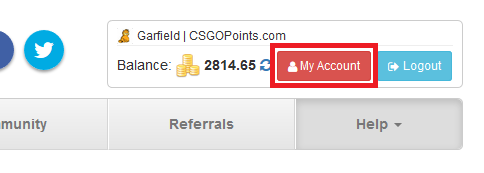
-
Scroll down and set your Steam Trading URL. Where can i find it?
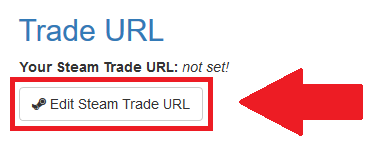
-
Click on the REDEEM NOW button, it will request the bot to send you a Steam Trade Offer.
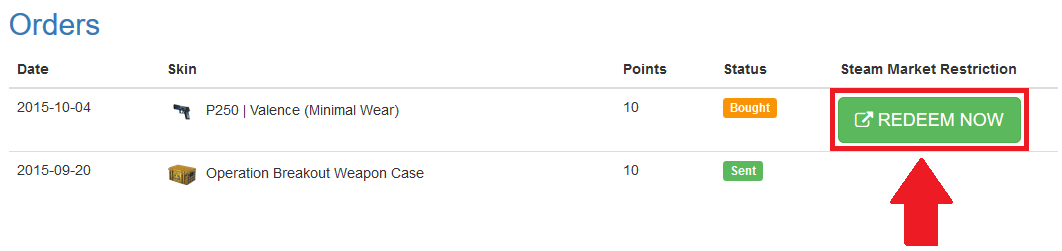
-
Click on the Open Trade Offer button, it will open the Steam Trade Offer in a new window.
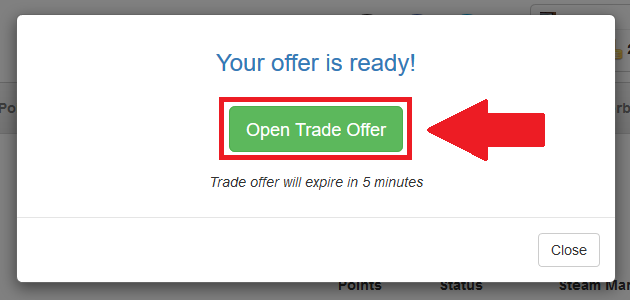
-
Confirm the trade like marked on the screenshot.
1) OUR BOTS WILL NEVER ASK YOU FOR ITEMS! DO NOT ACCEPT THOSE TRADES!
2) If you have the Steam error: "You have logged in from a new device.", try to accept the trade directly over Steam installed on your PC.
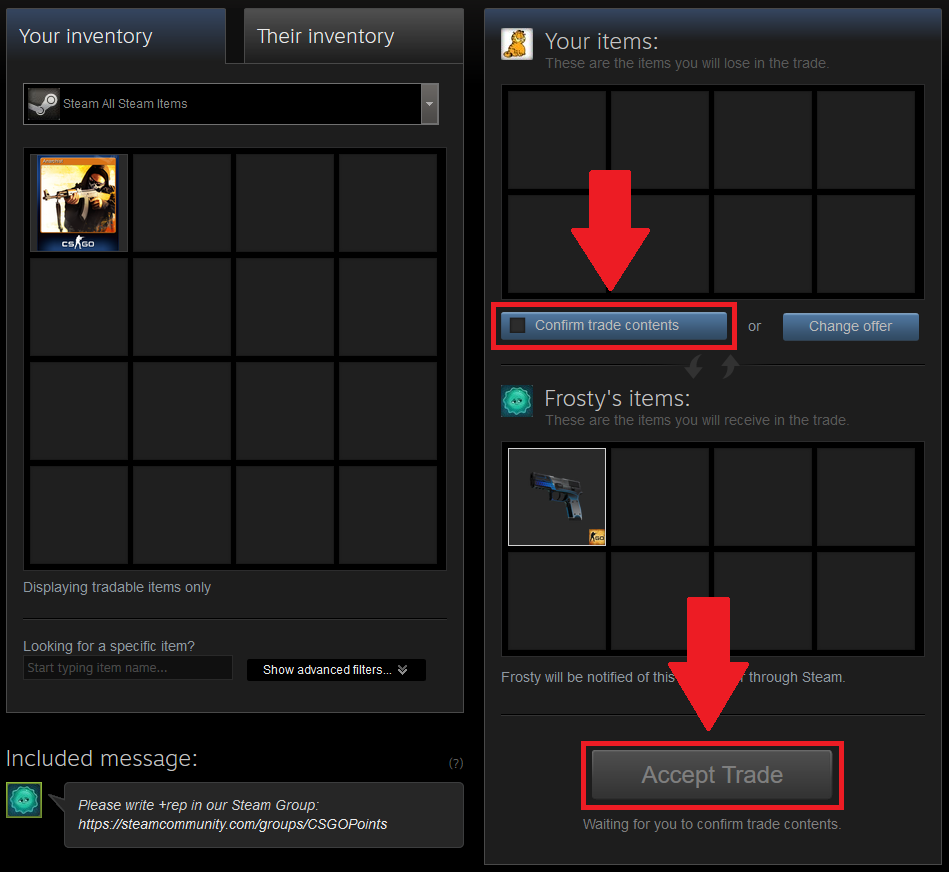
-
After you have recieved your CS2 Skin, please write a good review on X (Twitter).
